Cloud infrastructure has taken over the business landscape. Startups, mid-size enterprises, and large-scale enterprises have begun their journey of harnessing the power of the cloud. Nevertheless, significant cloud providers offer the required infrastructure to help you build, host, and manage your websites/applications. AWS, Azure, and Google Cloud are the leading cloud game-changers in the industry.
If you’re already using Amazon’s leading cloud platform, AWS, for your organization, well and good! If AWS hikes its pricing structure or Azure undergoes a paradigm shift in features, you should be ready with a plan B.
An ideal way is to migrate from AWS to Azure. Want to know more about it? In this article, let’s explore the migration strategies from AWS to Azure.
AWS vs Azure: Which Cloud Provider You Should Go With?
A cloud platform is mainly preferred whenever your business wants to scale higher without any bounds. But the same question arises: Which cloud provider should we go with, considering the hundreds and thousands in the market? As mentioned above, AWS and Azure are the two cloud market leaders.
According to stats, AWS clocks 50.1% of the global cloud market share, whereas Azure has 20% of the market share. So, the stats reveal that AWS is the ultimate winner in this competitive battle. However, we cannot ignore that the growth rate of Microsoft’s Azure is higher. Azure is your go-to option if you’re looking for hybrid cloud implementation.
Of course, both cloud providers help to build, scale and enhance your applications. Moreover, the choice of cloud provider still depends on your business requirements.
Keep reading!
Why Migrate from AWS to Azure?
AWS has been the market leader in cloud computing, and many companies consider it their first choice. However, Microsoft’s Azure has been increasing fastest in recent years. Some of the reasons to migrate from AWS to Azure:
Microsoft Integration
Azure easily integrates with Microsoft 365, Dynamic 365 and on-premises servers with technologies such as Active Directories. AWS lags in this connectivity with Microsoft’s productivity and business apps.
Hybrid Environment
Large-scale companies adopt the hybrid model that spans over multiple clouds. The point is that Azure supports hybrid capabilities that are incomparable with AWS. Azure offers different solutions, such as Azure Arc and Azure Stack, that lead the Azure core management and infrastructure.
Enhanced Productivity
Azure offers an integrated platform covering data, infrastructure, databases, IoT, machine learning and more. Everything is interconnected with unified APIs for management and single sign-on. This helps to enhance developers’ productivity compared to the AWS collection of broadly coupled services.
Step-by-Step Process: Migrating AWS to Azure
Below are the simple steps to make your migration process hassle-free and without downtime.
Take a Migration Assessment
Microsoft’s Azure takes care of the migration process. You only need to launch the Azure Migrate tool to transfer your data or application from Amazon Web Services to Azure. This tool closely assesses AWS VMs and creates a robust action plan for your subsequent migration.
Supported Operating System
You need Linux or Windows operating system support to migrate to Azure. It does not support other operating systems as of now.
Prepare instances and resources
To keep your data safe and sound, replicate your applications and data before the migration process starts. This also verifies the permission to create virtual machines.
Go through the Guides
Read the guides for migrating tools from Amazon Web Services to Azure. Microsoft does everything on your behalf. They provide a free guide for moving your apps from AWS to Azure.
Summing it Up
There are numerous reasons to migrate from one cloud provider to another. However, in the end, it all depends on your business requirements and if the cloud provider meets the same. Most organizations switch to Azure due to the cost-effectiveness and need for Windows-based support. On the contrary, AWS is for scalability, features, and more.
Nevertheless, you need to know the migration process is an arduous job. If you decide to do so, you need a dedicated migration specialist. The most important thing is to learn in-depth about the cloud provider. Here’s a head-to-head comparison between AWS and Azure to help you understand better!
Also Read:
Decision Making: Choosing the Right Cloud Provider Between AWS and Azure