On 15 July 2025, WordPress, the world’s most widely used content management system, announced the release of WordPress 6.8.2. An important maintenance update, designed to enhance security, address various bugs, and improve overall platform stability. This latest version reaffirms the dedication of WordPress to deliver a secure and stable experience for its huge worldwide user base.
What is the Update?
WordPress 6.8.2 is a short-cycle update release, or one that aims to improve the current version instead of adding significant new functionality. Its overall goal is to strengthen the platform against new threats and iron out any performance creases.
The release comes with resolutions to 20 core tickets and 15 Block Editor (Gutenberg) issues, which are the core elements that fuel content creation and site management across millions of websites. The resolution varies from minor visual bugs and editing discrepancies to more significant enhancements that make it easier for users to navigate.
One major announcement that comes with the release of WordPress 6.8.2 is the end of support for security in older versions of WordPress, versions 4.1 to 4.6. This strategic move, which comes into effect in July 2025, denotes the project’s commitment to contemporary security practices.
Even though only a very small number of websites (0.9%) are still using old software versions, the recent update sends a clear message to everyone. It’s a reminder that keeping your software up to date is important. New versions are actively maintained and offer better protection against the latest cyber threats. If you’re using outdated software, you could be putting your system at risk. Sites that use unsupported versions will no longer be given critical security updates, exposing them to probable exploitation.
Why is This Update Important?
Security professionals point out that this is not an update to be overlooked. Although WordPress 6.8.2 doesn’t bring about flashy new features, it resolves a number of security vulnerabilities that might leave sites vulnerable to attack. Hackers target old WordPress versions, so it is important to make a timely update for protection.
Key Improvements in WordPress 6.8.2
- Security Patches: The updates address multiple vulnerabilities, though the exact details are not available to avoid exploitation.
- Bug Fixes: It resolves small problems in the editor, media handling, and plugin/theme compatibility.
- Performance Improvement: Small optimizations allow for improved stability and speed.
Development of WordPress 6.8.2 was guided by JB Audras, Estela Rueda, and Zunaid Amin, demonstrating the team-oriented nature of the WordPress open-source world. The dedicated work of many contributors guarantees WordPress as a trustworthy and innovative platform.
Users are highly recommended to update their WordPress sites to 6.8.2. For the vast majority of users who have enabled automatic updates, this will happen automatically without the action required. But site administrators may also trigger the update manually from their WordPress dashboard through the “Updates” area. Like any software update, it is always advised to do a complete backup of your website first.
How To Update WordPress 6.8.2?
- Go to your WordPress Dashboard > Updates.
- Click “Updates Now”.
- Test your site afterward to ensure everything works correctly.
For extra safety, experts recommend:
- Backing up your site first.
- Updating plugins and themes before WordPress.
- Checking for errors post-updates.
What Happens If You Don’t Update?
Delaying this update risks:
- Security breaches (hacks, malware, data theft)
- Plugin/theme conflicts as developer optimize for the latest version
- Performance issues from unresolved bugs.
This maintenance release acts as a crucial reminder that regular updates are the top priority for having a healthy and secure presence online. With the implementation of WordPress 6.8.2, site owners can be confident their sites are bolstered with the newest security fixes and performance features to provide a smoother and more reliable digital experience for their users.
For more trending news, visit HiTechNectar!
Also Read:
Introducing WordPress 6.7 with New Features and Functionalities
What’s the New Buzz in WordPress 6.8? Check It Out here!