Social media is beyond just a buzzword! Indeed, one of the best ways to reach out to the audience and build a strong reputation in the market. If you don’t unleash the power of social media, you’re sure to be left behind in today’s competitive edge, especially when it comes to optimizing your content with the right social media image sizes.
However, maintaining a consistent appearance for your brand is crucial, that does include the right size graphics right from the beginning. Every social media platform is unique in its own way! Your top priority should be to make all the images look super amazing and perfectly aligned on the social media platforms.
Confused about how to do so? Whether you’re a digital marketer, content creator, business owner, or just starting out, this article is for you! We’ll be covering the best image sizes for social media platforms like Instagram, Facebook, Twitter, YouTube, and more.
Get all the information you need right at your fingertips! Let’s do it!
Rundown of Social Media Image Sizes
Instagram Image Sizes
Perhaps, the most loved social media channel for everyone.
Instagram comes with some of specular options like sharing photos, reels, stories and so much more. In terms of social media image sizes, it’s very precise, as the focus is on appealing visuals. You get the option to edit photos and reels on Instagram. Though, if you need to run sponsored ads, curating eye-catching visuals in the correct sizes can work best.
| Image Type | Image Size | ||||||
| Profile Picture | 110×110 px | ||||||
Instagram Feed Posts
|
|
||||||
| Instagram Stories | 1080 x 1920 px | ||||||
| Instagram Reels Aspect Ratio |
1080 x 1920 px 9:16 |
Facebook Image Sizes
Facebook is the world’s largest network with around 2.6 billion active users. Users browse Facebook to share and post videos, photos, and more. Despite this, Facebook is a great source of promoting business online. To do so, visually appealing graphics are a must-have. Personal accounts are limited to cover photos and profile photos. However, running Facebook ads helps to promote business and offers a playground for sharing visual content. Nevertheless, Facebook uses different image sizes based on what you’re posting.
Key Pointers
- You can upload a file in PNG or JPG formats.
- The maximum file size allowed for JPEG is 45 MB and for PNG images is 60 MB.
- For carousel posts, you can share 2-10 photos with the dimensions of 1200px x 1200px.
| Image Type | Image Size | ||||
Profile Picture
|
|
||||
Cover photo
|
|
||||
| Facebook Shared Image | 1200 px x 630 px | ||||
| Facebook Stories | 1080 px x 1920 px |
(X) Twitter Image Sizes
Twitter is a free social media networking platform where users can share text-based content in the form of tweets. However, adding photos and videos can add a cherry on the cake!
With Twitter, you can easily connect with the audience and further boost your business. Twitter has 500 million active users as of April 2024 and 50.5 million in the US alone. Your Twitter profile acts as a welcoming handshake, so make sure to make it catchy. After all, it depends on the profile, cover images, and posts you promote.
The file formats that Twitter supports are JPEG, GIF, and PNG. It doesn’t support other formats such as TIFF and BMP.
| Image Type | Image Size |
| Profile Picture Maximum Size for Profile Photo |
400px x 400px 2 MB |
| Cover photo | 1500px x 500px Maximum Size: 2 MB |
| Twitter Carousel Size | 800px x 418px |
| Twitter Card Image Size | 120px x 120px |
LinkedIn Image Sizes
Want to get that dream job and join a network of professionals. LinkedIn is the right place! On the other hand, build a company page on LinkedIn and gain a decent number of followers. To keep all things on the side, make sure all your posts and images are appropriate and prioritize relationships with industry leaders or finding new employees.
Key Pointers:
- The maximum size you can upload for LinkedIn is 4 MB.
- LinkedIn accepts file formats such as PNG, JPEG, and GIF.
| Image Type | Image Size |
| Profile Picture | 400px x 400px 300px x 300px (company logo) 60px x 60x (square) |
| LinkedIn Cover Image | 1584px x 396px 1128px x 191px (company page) |
| LinkedIn Post Image | 1200px x 627px |
YouTube Image Sizes
YouTube is one of the largest online video-sharing platforms that lets you upload, watch and share videos. As of March 2024, there are around 2.49 million YouTube users. Visuals play a vital role when it comes to YouTube Thumbnails. The noteworthy part is millions of brands run YouTube ads to take their business to the next level.
Key Pointers:
- The maximum file size for a YouTube profile photo is 6 MB.
- YouTube in-feed ad size: 1280 x 720 pixels
- YouTube display ad size: 300 x 60 pixels
- YouTube in-stream ad size: 1920 x 1080 pixel
| Image Type | Image Size |
| Profile Picture | 800px x 800px |
| Cover image size | 2560px x 1440px |
| YouTube Video thumbnail size | 1280px x 720px |
| YouTube image content size | 3840px x 2160px |
| YouTube Shorts video size | 1080 x 1920 pixels |
Wait – Let us Conclude
Randomly uploading images with incorrect sizes can harm your brand’s reputation. So, you need to be aware and optimize your social media presence with the right sizes of images. Social media is a big, bigger and biggest platform for promoting your brand, earning a side income and doing much more.
Hope the simple tips in this blog will help and make a difference in your journey!
Create content, promote and earn big!
Frequently Asked Questions
What are social media image sizes?
Social media image sizes are fixed dimensions and aspect rations which are recommended while uploading images to the desired social media platform. These sizes are important as they make sure your images appear correctly without compromising the quality and visual impact.
Which are the most common social media sizes?
Some of the common social media sizes are as follows:
1024 x 768 pixels
1080 x 1080 pixels
1280 x 720 pixels
1920 x 1080 pixels
Also Read: 9 Ways to Repurpose Content for Social Media