Let’s be honest, managing documents manually is nobody’s favorite task. It’s slow, error-prone, and takes valuable time away from the work that moves your business forward. Whether it’s invoices, contracts, receipts, or forms, dealing with paperwork can quickly become a productivity bottleneck.
That’s where AI-powered document processing tools come in. These solutions use artificial intelligence to extract data from documents automatically, organize it, and push it into your existing systems, saving hours of manual work and reducing the risk of mistakes.
With so many tools on the market, it can be tough to know which ones are worth your time (and money). So we’ve done the digging for you. Here are five of the best AI-powered document processing tools out there today, each offering something unique to help streamline your workflows.
What is a Document Processing Tool?
A document processing tool is software that leverages technologies such as Optical Character Recognition (OCR), Natural Language Processing (NLP), and Machine Learning (ML) to automate the extraction, classification, validation, and routing of information from documents. They are commonly used in finance, logistics, HR, and compliance-heavy industries to reduce manual data entry, minimize errors, and accelerate processing at scale.
The 5 AI-Powered Document Processing Tools
1. Klippa DocHorizon
Klippa DocHorizon is a robust Intelligent Document Processing (IDP) solution designed to streamline complex document workflows. Powered by advanced OCR and AI, it enables businesses to automatically extract data from a wide range of document types, including invoices, receipts, passports, contracts, and purchase orders, and send it directly to their ERP or document management systems.
What sets Klippa apart is its high accuracy, multilingual support, and powerful features like fraud detection, document redaction, and advanced classification. DocHorizon can be used via OCR API, SDK, or a user-friendly web app, making it ideal for both technical and non-technical teams.
Key features:
- OCR & Data Extraction: Accurate text and data capture from documents in 150+ languages.
- Human-in-the-loop interface: Review sensitive documents and reach 100% accuracy with HITL
- Document Classification: Automatically sorts documents by type using AI models.
- Validation Rules: Custom logic to flag errors and inconsistencies in extracted data.
- Redaction & Anonymization: Hide sensitive data automatically for compliance and privacy.
- Fraud Detection: Detects document manipulation or forgery in no time using AI.
- Integrations with 50+ available applications
2. Rossum
Rossum uses a unique cognitive data capture engine to mimic how humans understand documents. Especially popular in the finance and accounting sectors, Rossum specializes in invoice processing and can adapt to new document layouts without manual template setup.
Its AI learns over time, reducing the need for human intervention and increasing accuracy. Rossum also integrates well with ERP systems, RPA platforms, and accounting tools, making it a strong choice for automating AP processes.
- AI Agents for Paperwork Automation: automate tasks like reading documents, extracting and validating data.
- A custom-trained Large Language Model supports 276 languages and handwriting, delivering high accuracy and improving with user feedback.
- Data Validation and Enrichment: Cross-checks data with ERPs, APIs
- Automated Actions and Communication: Automatically sends alerts, requests approvals, and handles exceptions with AI-generated emails and smart approval rules.
3. Docsumo
Docsumo is a powerful document AI platform that extracts data from complex formats such as bank statements, financial reports, tax forms, and insurance documents. With deep learning-based models, Docsumo excels at handling documents that traditional OCR systems struggle with.
It offers pre-trained templates, an intuitive UI, and custom workflow automation that suits industries like finance, logistics, and healthcare. Docsumo also supports real-time analytics, helping businesses monitor document processing performance.
- Pre-Trained Document Templates: For financial statements, tax forms, IDs, and more.
- Custom Workflow Automation: Build rules to route and process documents based on conditions.
- AI-Powered Table Extraction: Captures tabular data with high accuracy.
- Low-Quality Scan Handling: Optimized for PDFs and scans with poor resolution or skew.
4. Nanonets
Nanonets is a user-friendly AI platform offering OCR and machine learning capabilities to extract data from documents like IDs, receipts, invoices, and more. With drag-and-drop model training, Nanonets is ideal for businesses seeking customizable yet simple solutions without heavy IT involvement.
You can create workflows to route extracted data to Google Sheets, CRMs, ERPs, and more via APIs or built-in integrations. Nanonets is especially appealing to startups and SMEs due to its ease of use and affordability.
- Drag-and-Drop Model Training: Upload sample docs and teach the model via UI.
- Pre-Built Use Cases: Templates for invoices, receipts, IDs, customs forms, and more.
- Workflow Builder: Automate document handling with logic-based routing.
- Third-Party App Integrations: Connect with Zapier, Google Sheets, QuickBooks, etc.
- Multi-Format Support: Works with PDFs, images, and multi-page scans.
5. Amazon Textract
Amazon Textract is a fully managed machine learning service that automatically extracts text, tables, forms, and checkboxes from scanned documents.
Textract works well for businesses already invested in AWS infrastructure, offering scalability and security. While it may require more configuration than other tools on this list, it delivers reliable performance at scale.
- OCR with Form & Table Detection: Extracts structured data from complex layouts.
- Checkbox & Signature Recognition: Detects user inputs in scanned forms.
- AWS Lambda & S3 Integration: Seamless automation inside the AWS ecosystem.
- Security & Compliance: Supports encryption at rest and in transit; HIPAA eligible.
- Text Search & Indexing: Extracted text can be indexed for full-text search in AWS apps.
Top Benefits of Document Processing Tools
AI-powered document processing tools can provide numerous benefits to your company. Below are a few of the advantages:
- Time Savings: Manual data entry can take hours. AI-powered tools extract and process data from documents in seconds, freeing up your team for higher-value tasks.
- Cost Reduction: By automating repetitive work, companies can reduce labor costs, minimize errors that lead to rework, and improve overall operational efficiency.
- Improved Accuracy: Human error in data entry is common. Document processing tools use machine learning and OCR to extract data with high precision, even from messy or handwritten documents.
- Faster Workflows: Documents can be automatically classified, validated, and routed to the right systems, speeding up processes like approvals, onboarding, and compliance.
- Better Compliance: Many tools offer features like audit trails, data validation, and automated fraud detection, helping you stay compliant with regulations like GDPR, HIPAA, or the EU AI Act.
- Scalability: Whether you’re processing 100 or 100,000 documents per month, these tools scale with your needs without requiring more headcount.
- Seamless Integrations: Modern document processing tools often come with APIs and connectors for ERPs, CRMs, RPA tools, and cloud storage, making integration into existing systems easy.
- Enhanced Security: Enterprise-grade tools offer encryption, role-based access controls, and certifications like ISO 27001 or SOC 2, ensuring that sensitive documents are handled securely.
- Multilingual Support: For global businesses, many platforms support data extraction in dozens of languages, eliminating translation bottlenecks in international operations.
- Actionable Insights: Some tools provide dashboards and analytics, helping you track processing times, error rates, and bottlenecks for ongoing optimization.
Key Questions to Ask Before Choosing a Document Processing Tool
- What types of documents do we need to process? Invoices? Contracts? IDs? POs? The right tool should handle your specific document types.
- How accurate is the tool’s OCR and data extraction? Can it handle low-quality scans, handwritten text, or multi-language documents with high accuracy?
- How easy is it to integrate with our existing systems? Look for available APIs, SDKs, or pre-built integrations for your ERP, CRM, RPA, or cloud storage.
- Does it support validation, classification, and workflow automation? Beyond just extracting text, can the tool validate information, classify documents, or trigger actions?
- How scalable is it? Will it still work efficiently if your document volume doubles or triples in the next year?
- What are the security and compliance features? Is the tool GDPR, HIPAA, or ISO 27001 compliant? Does it offer encryption and access control?
- How user-friendly is the interface?
- What kind of support and onboarding is available? Is there a dedicated success team, onboarding help, or thorough documentation?
Essential Features in an AI-Powered Document Processing Tool
If you’re still unsure how to choose a tool, refer to the list below to identify the main features you should consider when making your decision:
- Advanced OCR (Optical Character Recognition): Captures text from documents, including printed and handwritten content with high accuracy.
- AI-Based Data Extraction: Identifies and extracts key fields like invoice numbers, dates, totals, or customer names using machine learning, not just text recognition.
- Document Classification: Automatically detects the type of document (e.g. invoice, receipt, contract) to guide it into the correct workflow.
- Validation Rules and Data Checks: Verifies data accuracy by cross-referencing with ERPs, master data, or business rules, flagging errors or missing information.
- Workflow Automation: Triggers actions based on logic rules.
- Multilingual and Handwriting Support: Supports multiple languages and handwriting recognition for global use cases and diverse document types.
- APIs and Integration Capabilities: Connects easily to ERPs, CRMs, RPA platforms, cloud storage, or custom apps via robust APIs and SDKs.
- Security & Compliance Features: Includes encryption, access controls, audit trails, and support for GDPR, HIPAA, or ISO standards.
- User Feedback Loop / Continuous Learning: Learns from user corrections to improve accuracy over time, reducing the need for human review.
- Scalability and Performance: Handles large document volumes efficiently without slowing down, ideal for growing or enterprise-level organizations.
- Any added features based on your use case: Features such as redaction, classification, and fraud detection may be beneficial for your business.
Final Thoughts
From scalable enterprise platforms to user-friendly low-code tools, the AI-powered document processing space offers solutions for every business need. Whether you’re automating invoice processing, onboarding documents, or regulatory forms, these tools help reduce manual effort, eliminate errors, and accelerate your workflows.
If you’re looking to future-proof your document workflows, Klippa DocHorizon is a strong option to consider, especially if speed, accuracy, and smart automation are high on your list.
Recommended For You:
A Step-by-Step Guide to Building a Secure Document Management System for Your Legal Firm
How Online Document Signing Can Save Your Business Time and Money