Are you working remotely and want to feel safe? Cybersecurity for remote work is essential. According to data, 63% of companies have had a data breach because of remote workers. Following the adoption of remote work, 67% of businesses experienced a cyberattack.
Around 68% of firms anticipate that remote work will lead to more cybersecurity concerns. These statistical numbers help us to understand the importance of cybersecurity for remote work and for employees.
In this blog we discussed 10 practices that will save and will build Cybersecurity for remote work. Let’s begin!
Establish Safe and Secure Connection by Improving Security System
While working from home you must make use of VPN (Virtual Private Network). It enhances cybersecurity. To protect your online activity, VPN encodes your internet connection and jumbles your traffic into a format that is hard to understand. Once you encrypt your private information and business documents then hackers cannot easily hack those data and documents. VPN makes working from home secure and safe by protecting your sensitive information from hackers.
Complex Password is the Key to Safe Wi-Fi Connection
In your home you must set a strong and unique password for your Wi-Fi. This step will lead to overall internet security. Using complex passwords will save you from any kind of cybersecurity attack.
Implement MFA (Multi-Factor Authentication) for Added Security
In addition to guarding your remote staff against simple threats like email phishing, MFA may also aid in stopping more sophisticated attacks from happening. Remote attacks can easily target frequently used corporate systems with weak password security.
You may provide your executive team and your IT colleagues with added security by using MFA to permit secure access to your cloud-based apps, SaaS, and business applications.
Allow Web Filtering for Employee Work Safety
When an employee clicks on a link that is intended to do harm, such as directing them to a malicious website, web filtering can significantly decrease the possibility that the threat would be carried out. It prevents employees from accidentally visiting a website that might attempt to infect their network or device.
Bring Policies and Procedures in Picture to Handle Risky Situations in Cybersecurity for Remote Work
An organization’s written standards, guidelines, and procedures for safeguarding and managing its IT assets are known as cybersecurity policies. Policies for remote work must cover a number of topics, including data protection, endpoint security, user education and compliance, and safe resource access.
Apply a Zero-Trust Framework to Make Sure Safety for Organization
The company network, as well as specific systems, apps, and data sets, should require all remote users and devices to confirm their authorization. Only the IT systems that authorized users require to perform their duties are granted access under a zero-trust security strategy, which by default blocks access to all other systems.
Develop a Healthy Email Habit to be Secure
In 33% of cyberattacks, email is the entry point. Employees are usually fooled into opening links they shouldn’t, which either try to extort credentials or spread harmful files. Fortunately, a lot of technology is available to assist. For instance, the user-friendly Microsoft Defender for Office 365 tool in the Microsoft 365 service package assists in scanning attachments or URLs for any viruses or dangerous information.
This illustration of cloud IT services can serve to lessen the possibility of threats entering, but it also serves as a reminder to consumers to be aware of potential dangers and to be careful while clicking.
Communicating Security Issues for Enhanced Awareness
Reducing the effect of a cyberattack may be achieved by providing employees with a safe and secure means to report security vulnerabilities. Most of the time, crimes are not that complex, but they are intended to fool individuals into doing things they wouldn’t ordinarily do.
However, most of the time, if a cyber breach is discovered promptly, it may be prevented before any harm is done, or at least the harm is diminished. Obviously, the harm might be far more severe if someone makes a mistake but chooses not to disclose it and it is allowed to continue.
Use a Single Sign-On (SSO) Solution to Bring Cybersecurity for Remote Work
With SSO, users may safely verify their identity on several platforms with a single set of login credentials (instead of requiring separate logins for each site).
Solutions from a range of SSO providers are available for small organizations and extremely large corporations. Google can help you with this.
Make Sure that Employees Must Use a Password Manager
The passwords of your staff will be encrypted and saved in specialized password management applications. Along with helping individual users create safe, random passwords, they will also identify instances in which a duplicate password has been used. These programs make it simple for users to access their passwords while on the road because they come with mobile apps and browser extensions.
Be Safe and Secure While Working from Home!
These practices will definitely help all remote workers and their firms to build safe and secure space of work. Understanding them is the primary step and then implementing these tips will be the second and most important step towards cybersecurity for remote work.
We hope our blog content will add value to your knowledge and bring safety in your remote work. For more cybersecurity-oriented content keep visiting us at HitechNectar.
If you found this helpful, you’ll love these blogs too: