If you own a computer, then you’ve undoubtedly heard a lot about computer viruses. In this era of the virtual world, there are a lot of security threats in the form of computer viruses.
They have evolved over the past few decades and are constantly changing.
What exactly is a computer virus?
A computer virus is much like an infection virus, which is designed to spread from host to host and has the ability to clone or copy itself.
However, an infectious virus cannot reproduce/replicate without a host cell. Similarly, computer viruses cannot replicate and disperse without a computer system.
In simple words, a computer virus is a destructive program that can replicate itself and infect a computer without the knowledge or authorization of the user or in technical terms, it is a type of malicious program or code written to change or modify the way a computer functions and operates.
It has the ability to replicate and to attach itself to a legitimate program or another computer file.
Types of Computer Viruses one should watch out for and what they do?
Boot sector:
This type of virus infects the boot sector of computers. During system boot, the virus loads in the main memory and destroys data stored on the hard disk or any storage device. They typically spread from removable media.
Overwrite:
This kind of Virus is characterized by the fact that it removes the information contained in the files, rendering them partially or totally malfunctioning.
There’s only one way to clean a file infected by this virus; it’s by deleting the file completely, hence losing the original data.
Multipartite:
Multipartite viruses infect the master boot record (MBR) or the boot sector and also infects the program files.
This virus typically has two parts; when it infects an executable file, it acts as an executable infector and when it infects a boot sector, it works as a boot sector infector.
Such viruses come in through infected media and reside in the memory and then they move their way up to the boot sector of the hard drive.
Polymorphic:
This kind of virus has the ability to replicate itself and can change its own code each time they duplicate itself. In this way, each new copy is a variation of the original virus in order to evade detection by antivirus software.
Macro:
These viruses infect files that are created using certain applications or programs that contain macros, like .doc, .xls, .pps, etc.
How do I know if my computer is infected with a virus?
Below are some common problems a virus can cause:
- Unusually slow performance of computer
- Random hard drive crashes
- Extensive pop-up ads
- Emails from your email account
- Frequent program crashes
- Not able to open a particular document
- Unusual activities like programs startup when you switch on your computer
Conclusion:
To protect your computer from a virus, be sure to download programs only from reputable websites and install a quality firewall and make sure you have a good antivirus installed on your computer.
You May Also Like to Read:
3 Common Cybersecurity Threats to Worry About