Various systems have been developed to manage content. ECM vs. CMS being two such systems, are often confused among each other.
Content management has been around for as long as the content itself. As more and more content is created, it becomes increasingly important to process and store this content in a manageable form.
Over the years, the content itself has changed form from paper and physical copies to digital form.
However, these are two different systems and are used for different requirements. Let’s understand the two systems before jumping to the differences and similarities between the two.
CMS stands for Content Management System. It is a software application generally used to manage web content. It helps users create, modify, and manage digital content.
A popular example of CMS is WordPress. You do not require technical knowledge to develop and maintain a website with the help of WordPress.
The core features of a CMS include content creation, storage, workflow management, and publishing. WordPress, Joomla!, Drupal, Radiant CMS, and ExpressionEngine are some of the CMS available to us today.
ECM stands for Enterprise Content Management. It is a set of tools and strategies used to organize and manage content that is to be accessed by the designated audience.
ECM is capable of storing even unstructured content such as PDFs, excel spreadsheets, word documents, scanned images, and the likes.
Primarily, ECM helps with automating workflows and streamlining the lifecycle of information, including document management.
It helps incorporate business’ processes with its content and is capable of handling both structured as well as unstructured content. Laserfiche, Seismic, eFileCabinet, and DocuShare are a few examples of providers of ECM systems.
Now that the definitions of both systems are clear, let’s take a look at the similarities between ECM & CMS.
ECM and CMS, both support and promote content organization and solutions. Both aid in improving the efficiency of the company by managing the content of the organization.
Both systems provide features that are generally termed together as “library services,” which include version control, check-in and out, streamlining workflow, etc.
Integration with MS office and built-in editors are common to the two. Both are capable of deploying the deliverables to the web.
Moving on to the differences, we can safely say that CMS is a subset of ECM. ECM can very well handle the capabilities of a CMS, but the flip side doesn’t hold true.
The systems differ in a few ways, majorly in the formats of content and documents they support.
While PDF and word documents are handled perfectly well by CMS, ECM is better with content types such as audio, video, and image files.
While CMS mainly handles the content on the web, EMS is designed to handle all aspects of the content. This includes the content on the internet and also within the organization.
This content consists of all the data for internal processes, including business documents, database print streams, and even emails.
CMS is more oriented towards the storage and management of content, while EMS is concerned with the management of documents, workflows, and processes along with content.
CMS provides the functionality to manage web content and CM takes this functionality a step further by integrating document scanning, collaboration, asset management, records management, etc.
Like CMS, ECM has built-in editors and support for MS Office, and in addition, also has integrated imaging and scanning.
Along with delivering to the web like CMS, ECM is capable of delivering to other software and systems, printers, desktop client, etc.
CMS, at any point in time, can store multiple instances of the same file, whereas ECM has the capability to eliminate duplicates of the file while storing it in the system.
One more way in which these two differ is the size of companies they support better. CMS is able to support small-sized organizations better while ECM is a better option for large enterprises.
This is because it is easier to manage content in small doses. But for large enterprises, scalability and capability to handle various types of content is a priority.
Along with the differences mentioned above, there are a few functionalities that ECM provides, that CMS does not.
These include analytics and reporting, file synchronization and sharing, and search and indexing management among others.
Conclusion
All in all, it is clear that even though both the content management systems have similar functions, some variations enable them to serve different audiences.
For someone starting in the world of content or for a small enterprise, a CMS will work perfectly fine.
But moving ahead, or for large enterprises where the volume of content is high, an ECM is a much handy tool. It is all about finding your best fit.
You May Also Like to Read:
Enterprise Content Management (ECM): Manage Your Organization’s Data Better