It is common to deal with different document formats. PDFs are widely used for their consistent formatting, but there are times when converting them to an editable Word document is necessary.
Using an online converter can make this process incredibly easy and efficient. Here’s how an online PDF to Word converter can simplify your document management.
Seamless Accessibility
One of the greatest advantages of PDF to Word online converters is their accessibility. Unlike software that requires installation, online tools can be accessed from any device with an internet connection. This means you can transform your documents effortlessly if you’re on a desktop at work, a laptop at a café, or a mobile device on the go. This convenience eliminates the need to be tethered to a specific device or location. Additionally, these web-based options are constantly updated and maintained by the provider, ensuring that users always have access to the latest features and improvements without extra effort.
User-Friendly Interface
Another significant benefit is the user-friendly interface most of these tools offer. These tools are designed to be intuitive, allowing even those with minimal technical skills to perform these tasks efficiently. Typically, the process involves just a few clicks: upload your PDF, select the conversion option, and download the resulting Word document. The simplicity of this process can save valuable time and reduce frustration. Moreover, many tools come with drag-and-drop functionality, making the experience even more straightforward.
High-Quality Conversions
Quality is crucial when transforming these documents, especially when dealing with important files that need to retain their original formatting. Online tools like Adobe Acrobat have advanced algorithms that ensure high-quality conversions, preserving fonts, images, and layouts. This accuracy means less time spent editing the document, allowing for a more efficient workflow. This level of precision is indispensable for professional use, as it ensures that documents maintain their intended appearance and integrity. Whether it’s a detailed report, a complex presentation, or a legal document, the high-quality output of these tools ensures that users can rely on the tool for all their needs.
Security and Privacy
Security is often a concern when dealing with online tools, especially for sensitive documents. Reputable online converters like Adobe prioritise user privacy by using secure connections and deleting files after a set period. Many services also offer encryption to protect your data further. Always choose an option with solid security measures to keep your documents confidential. This security level is particularly important for businesses as it ensures compliance with data protection regulations and builds trust with clients and stakeholders. Users can have peace of mind knowing that their documents are handled with the utmost care and that their information is not at risk of unauthorised access or breaches.
Cost-Effective Solution
Lastly, these tools are a cost-effective solution for individuals and businesses trying to convert documents from PDF to Word for free. Many of these tools offer free basic services, with premium options for more frequent users or additional features. This flexibility means you can choose a plan that fits your needs and budget, avoiding the high costs of purchasing and maintaining software. This can be particularly advantageous for small businesses or freelancers as it provides access to powerful tools without a significant financial investment. Furthermore, the pay-as-you-go model offered by some services allows users to only pay for what they need, making it a financially savvy choice.
An online PDF to Word converter is a powerful tool that can significantly simplify document management. With seamless accessibility, a user-friendly interface, high-quality conversions, robust security, and cost-effective options, these tools are indispensable. Embracing this tool can streamline your workflow, saving both time and effort and making conversions a breeze. By leveraging these tools, users can focus on their core tasks without worrying about the technicalities of document conversion, ultimately enhancing productivity and efficiency in both personal and professional settings.
Also Read:
Top 10 Types of Website Localization Tools
Top Collaboration Tools for Businesses in 2024