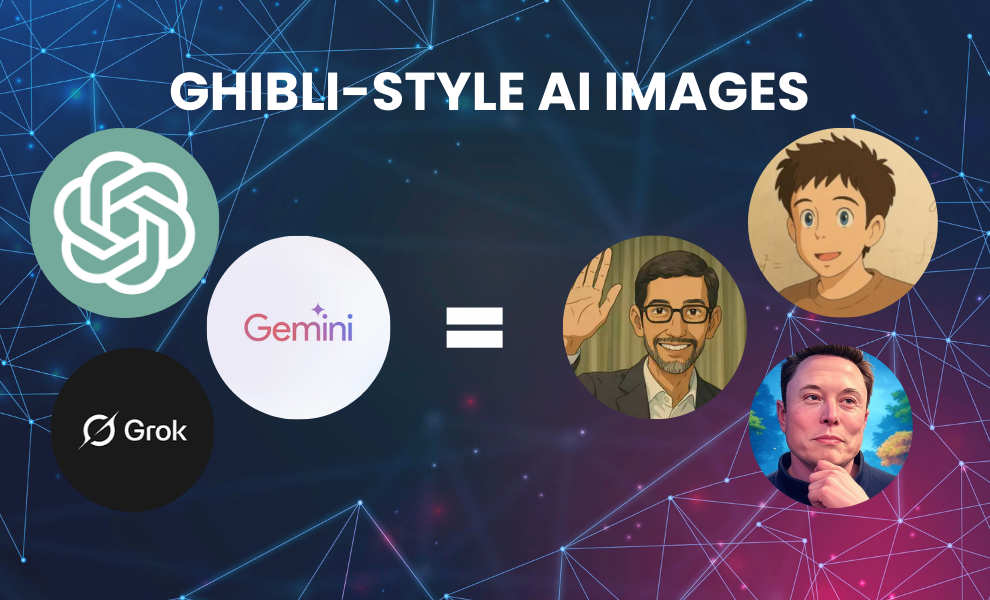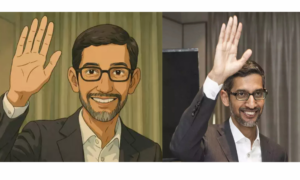Ever wished you could make your own Studio Ghibli-style AI images or even AI-animated videos? The good news is, yes, you can! And the best part? You don’t need to be an artist or spend money. With free AI tools like ChatGPT AI animation, Grok-3, Gemini, and other free Ghibli art generator options, you can create magical, dreamy Ghibli-style images and even animate them.
Let’s dive into this simple, fun guide.
Why Ghibli-Style AI Art is So Magical
Studio Ghibli movies like Spirited Away and My Neighbor Totoro have a unique charm, soft colors, dreamy landscapes, and heartwarming characters. Now, AI can help you recreate that style without years of drawing practice.
All you need is:
- A free AI tool (ChatGPT, Grok-3, or Gemini)
- A little creativity
- A few minutes of your time
How to Create Ghibli-style AI Images or Art?
Step 1: Pick your AI Tool
You have three great options:
ChatGPT (powered by GPT-4o)
ChatGPT helps you in creating ideas, generate creative prompts, and even scripting your animations. It is like a creative buddy with you. It is:
- Free to use (with some limits)
- Great for generating Ghibli-style AI images
- Easy-to-tweak prompts
Grok-3 (by xAI)
Grok-3 is a high-quality image generator tool. This is the one you will be using to bring your Ghibli-inspired art to life. It converts basic descriptions into beautiful, detailed visuals. It is:
- Free and powerful
- Works well for detailed AI art
- Good for storytelling prompts
Gemini (by Google)
Want to make anime art with Gemini? It is a good option to make animations. With this easy-to-use interface, a user can change their picture into animated art, like Ghibli-style AI images or a Ghibli movie. It is:
- Free and user-friendly
- Great for quick AI-generated images
- Works smoothly with Google accounts
Pick one, and let’s move to the next step!
Step 2: Craft the Perfect Ghibli-style Prompt
AI works best when it receives clear instructions. Here’s how to write a prompt for Ghibli-style AI images:
Example Prompt:
For example,
1. To create a Ghibli-style image, upload the image and give the below prompt,
“Show me in Studio Ghibli style” or add “Studio Ghibli AI filter” to your prompt for more authentic results!
2. To create a new Ghibli-style image, use this prompt:
“Create a Studio Ghibli-style AI image of a dense, deep forest with spirits. Use soft color and a dreamy atmosphere.”
Tips for Better Results:
- Mention “Studio Ghibli-style” or “Hayao Miyazaki-inspired.”
- Add details like “soft colors,” “whimsical,” and “dreamy lighting.”
- Keep it simple but descriptive.
Step 3: Generate & Refine Your AI Art
Once you enter your prompt, the AI will generate an image. If it is not perfect, tweak your words:
- Too dark: Add “bright, sunny, soft pastel colors.”
- Not Ghibli enough? Try “more painterly, gentle brushstrokes”
- Want more magic? Add “floating islands, friendly spirits, cozy village”
Keep experimenting until you love the result!
Step 4: Turn Your Art into an Animated Video (For Free!)
Want to make your Ghibli-style AI image move? Here’s how to create AI-animated videos:
Option 1: Use Leonardo.AI (Free Trial)
- Upload your AI-generated image
- Use the “Motion” feature to add slight animation
- Download as a short video
Option 2: Use Runway ML (Free Credits)
- Drag and drop your image
- Apply “AI Motion” effects
- Export as a GIF or video
Option 3: Use Canva (Simple and Free)
- Upload your image to Canva
- Add “Animate” effects like “Float” or “Pan.”
- Download as a video
Now you have a mini-Ghibli-style animation!
Bonus: Make a Ghibli-style Story Video
Want to go Further? Try this:
- Generate 4-5 Ghibli-style AI images (e.g., a forest, a flying scene, a cozy house).
- Use CapCut or Canva to stitch them together.
- Add some soft music (try Ghibli piano covers on YouTube).
- Export and share your magical short film!
Your Ghibli-style AI Masterpiece Awaits!
Creating Ghibli-style AI images and AI-animated videos is easier than ever. With free tools like ChatGPT AI animation, Grok-3, and Gemini, you can bring your dreamy, magical ideas to life in minutes.
Try it today! Play with prompts, experiment with animations, and, most importantly, have fun. Who knows? You might just create the next Spirited Away-inspired artwork!
Want to learn more about the newest trends? Visit HiTechNectar!
FAQs
Q1. How to make AI Ghibli art?
Answer: Just use free AI tools like ChatGPT or Gemini! Type a detailed prompt like “Ghibli-style Forest with glowing spirits, soft colors, and a dreamy vibe.” The AI will create magic in seconds.
Q2. What is a Ghibli-style image?
Answer: It is an art that looks like Ghibli movies, soft and warm. For instance, think of Spirited Away or Totoro’s fluffy fur.
Recommended For You:
Sharing a Go-to Cheat Sheet to Social Media Image Sizes in 2024
A Step-by-Step Guide for Transforming Your Images into Editable Text