Google Analytics 4, GA-4 – abbreviated sometimes- is a web analytics service offered by Google that aims to track website performance, determine the traffic sources and user behavior, gauge the success of marketing campaigns, and more. Despite millions of users, many site owners face the dilemma of what Google Analytics 4 offers. In this blog, we’ll walk through how you can unleash the full potential of Google Analytics 4 for business.
Undoubtedly, the 21st-century digital age is fiercely competitive. Businesses need powerful tools and strategies to thrive and keep up with the growing pace. A website is one of the few mediums that stands out to accelerate businesses. The task won’t be wrapped here! Measuring a site’s performance is essential to generate actionable insights that benefit your business.
Debunking the Solid Google Analytics 4 Features
Google Analytics 4 has many features to drive insights so you can take the required actions to enhance your experience.
- Collect, organize, and manage data with integrated tools
- Predictive analysis and detection
- Event-based data
- Privacy controls: cookie-less measurement
- Data filtering, manipulation, and funnel tracking
- Engagement and Acquisition, etc.
The Good Impact of Google Analytics 4 for Business
Google Analytics 4 extensively impacts business if unleashed to the fullest. It can aid in boosting your online presence. Here, we’ve put down how you can use the platform, so you get to collect the most valuable insights about your site and so much more.
Set Up Google Analytics 4
The first and foremost step is to set up Google Analytics 4 for your website. The process is straightforward: create a new account, add your website, and get a unique tracking code. Add this code to your website, allowing GA 4 to kickstart by collecting the data. This initial step is essential for you to make appropriate business decisions.
Competitor Analysis
When leveraging Google Analytics 4 for business, stacking up against the competition is more essential than ever. You cannot get complete access to their data. However, there are specific tips to help you tap the power of the industry’s arena. Google Analytics 4 has a “Benchmarking” feature that lets you compare data with aggregated industry data from the companies that already share their data with Google. Using Benchmarking, you can stay ahead of industry trends and know how your business performs amongst hundreds of competitors.
Helps Understand Client Behavior
Understanding clients’ exact needs and delivering the expected is the pathway to business success. Google Analytics 4 helps to analyze the behavior of clients meticulously. It has features like “life cycle collection” and “user collection” that help a business owner keep track of client behavior, gender, age, geographical location, etc.
Get Custom Reports
Unleash the full power of Google Analytics 4 using the custom report feature to create personalized dashboards that go well with your business. It combines the metrics and dimensions of Google Analytics 4 standard reports in one place. From tracking marketing campaign performance to specific user segments or more, custom reports give you metrics that best suit your business.
Focus on Key Performance Indicators
Make sure to define the KPIs correctly, as businesses can have different needs at different phases. Tracking a range of essential KPIs in Google Analytics 4, such as user engagement, sessions, conversion rates, cost per Acquisition, and bounce rate, gives you a crystal-clear view of the areas of improvisation. Furthermore, it will aid in analyzing the effectiveness of your marketing strategies and aligning your business efforts accordingly.
Marketing Insights
Online ads help you reach the world and drive traffic to your site. Google Analytics 4 comes with ad personalization, which, after enabling, helps to create personalized ads for the audience. You can measure its performance and make the necessary tweaks accordingly.
Track Conversions
It is paramount to track every conversion on your site. This way, you get actionable insights from different sources, whether a sign-up form filled out by a customer, downloading a newsletter, social media platforms, event tracking, or more. You can utilize the tracking performance to improve your marketing strategies.
Let’s Conclude
Now that you’ve understood how to leverage Google Analytics 4 for your business, it’s time to boost your business goals. The data generated is huge. Moreover, you need to work on it carefully to drive actionable insights and further results. By sharing user behavior and conversions and defining the right KPIs, Google Analytics 4 unlocks a pool of features and properties that can help you achieve meaningful and successful business goals.
Also Read: Unlock the Power of Google Analytics 4