OCR vs ICR:
OCR vs ICR, If you use DMS (Document Management Software) with a scanner, you may find a significant difference between ICR and OCR.
Although we already have scanners, they merely tend to capture an image of the document. Thus, resulting in an image copy of the original file but with the lack of properties like:
- Editing the errors
- Searching through the material
- Quality of the text
- Data Transfer
OCR
Optical Character Recognition/Reader commonly abbreviated as OCR is a tool that electronically identifies and converts text or print document and convert them to a digital text document.
OCR software goes through the text and returns the characters into machine-readable codes for data processing.
Some of the most popular OCR software include:
- Capture2Text
- GoogleKeep
- OCR in Microsoft OneNote
- PhotoScan
- SimpleOCR
- Tesseract
Also Read: 10 Best OCR Apps for Mobile Phones (Android & iOS)
ICR
Intelligent Character Recognition is basically an advanced form of OCR that processes Handwritten texts.
This software extends the radar of OCR standard font recognition property and allows different styles and fonts of handwriting, and this is mainly what makes ICR different from OCR.
OCR vs ICR: Difference between OCR and ICR and their Benefits:
According to Gartner’s research report, “Businesses spend billions of dollars rekeying data from a variety of paper forms. Automating for efficiency is common, but few benchmarks measure accuracy-effort trade-offs, and relatively few vendors provide optical character recognition/intelligent character recognition software.”
OCR is more cost-effective, hence if your office work revolves around digital or hard copies then it might be the perfect on-budget tool for you.
Furthermore, if you couple it with other technologies such as scanning and file compression OCR generates editable and searchable documents while being quick, easy, and accurate.
With Optical Character Recognition you may never have to manually correct or search through multiple pages, speeding the workflow within the organization.
No need to retype the hard copies that OCR reads and converts into a word processing file, which furthermore works with a computer voice-over utility and thus is the ease of access tool.
ICR, on the other hand, specializes in converting multiple types of handwriting into digital characteristics.
So, if you work on handwritten notes and manuscripts, Intelligent Character Recognition is what you need.
OCR has a fixed and a limited database of fonts to work with; while ICR contains an electronic neural system that allows the software to automatically update the database and learn any new type of font and style of handwriting that improves accuracy and character recognition.
Although ICR is more expensive than OCR, the high-end ICR software manages to increase its efficiency over time and experience.
But, due to the learning approach mentioned earlier, the result sometimes may generally drop down to 97+ reading handwriting accuracy but is far better and useful than the manual labor or a basic scanner.
IWR
Also, ICR has now a more updated spin-off of its own; Intelligent Word Recognition.
IWR works on more free form and cursive data and works with full words and phrases, unlike ICR that works on the character level.
It is a more complex tool that is ideal for processing real-world documents.
OMR
OMR; Optical Mark Recognition, is quite different than the above-mentioned software programs.
The OMR is also used to get information from the paper into a digital format but it is only to sense mark on a predetermined field.
OMR is mainly used to tabulate and evaluate data from a huge pile of records.
You May Also Like to Read-
What’s the Difference Between OCR and OMR?
Automation of Accounts Payable Process