Open Source Virtualization is the act of creating a “virtual machine” (VM) for every layer and system excerpted from the original, whether it is storage, hardware, computer network resources, or the operating system as a whole.
Open Source Virtualization is the process of developing virtual versions of operating systems, hardware platforms, storage devices, or computer network resources.
The virtual environment created, is abstracted from the underlying hardware technology.
Virtualization also refers to the process of creating many instances of operating systems on the same computer. These instances are called virtual machines.
Nowadays, almost all of the notable organizations tend to use open-source software. Open source virtualization opens your path to innovation at the needed pace.
Most of the open-source tools meet every set of standards of compliance with no issues. But this may get a little complicated as every piece of open source code included in the software stack is licensed distinctively.
The thing with “Open source” is that the software source code is free of cost, but you may find its services and support with a price tag on them.
This doesn’t undermine the open-source virtualization process in any way. Behind every open-source tool, there are some community and forums which are always available for resolving your issues for little to no cost.
Top 8 Open Source Virtualization- Software
For utilizing the advantages of virtualization technology Oracle Virtualization offers a complete functional environment.
The goal is to establish a manageable, configurable, and easy-to-maintain architecture for the execution of virtual machines.
A single Oracle VM server can support multiple guests.
A virtual machine runs on the guests operating system. Microsoft Windows, Linux, Oracle Solaris, etc are the compatible operating systems for Oracle VM.
The following are the components of the Oracle VM:
- Oracle VM Manager
- Oracle VM Server
- Oracle VM Agent
QEMU works as both virtualizer and machine emulator. It is an open-source and and a generic VM.
While using QEMU as a machine emulator, it has the capability execute the program and OS made for a machine into another machine.
For a very high performance, QEMU uses dynamic translation.
The host operating system, the KQEMU or KVM kernel modules, and QEMU are needed to provide a virtual machine environment for virtualization. QEMU is used to imitate devices and some privileged instructions.
On x86-based Linux machines, it is often used to execute Windows and DOS software.
Although QEMU can operate independently, it is incredibly slow because all of the emulation is done in software.
Built on Red Hat Enterprise Linux® and KVM and fully maintained by Red Hat, Red Hat® Virtualization is an enterprise virtualization platform that supports core virtualization workloads, including resource-intensive and important applications.
With a solid foundation for a cloud-native and containerized future, virtualize your resources, workflows, and software applications.
Additionally compatible with platforms like Microsoft Exchange and the Oracle database is Red Hat Enterprise Virtualization.
Red Hat Enterprise Virtualization aids businesses in more agile resource deployment.
Companies can acquire computer supplies and software from the vendor on-demand, as a service, rather than connecting physical workstations with Ethernet cabling and purchasing permanent software licences for each workstation.
“Xen Project” is an open-source virtualization project for modified/unmodified guests on Linux or Windows.
It is often treated as the default standard in Linux hypervisors. Xen is known to be an excellent open source for paravirtualization.
The Xen Project has a customizable and flexible architecture and supports various guest operating systems and cloud platforms.
It’s a secure and reliable platform that comes with crucial security features like Linux kernel config/build system and virtual machine introspection.
Oracle VM VirtualBox is a robust x86 and AMD64/Intel64 open source solution that runs on Linux, Macintosh, Solaris, and Windows hosts.
VirtualBox provides full virtualization for any operating system to run in a virtual environment with all the software installed within, abstracted from the existing operating system.
VirtualBox is a simple yet powerful cross-platform virtualization product.
Whether it is a small embedded, desktop system, data center deployments, or cloud environments, it can support and run on any environment, without any hiccups.
It furthermore upholds cross-platform guests and hosts without any obtrusion and supports live VMs transportation between hosts or to the cloud.
VirtualBox can run without hardware virtualization, hence efficiently runs on any system with no Intel VT-X or AMD-V technology present.
KVM or Kernel Virtual Machine is a full virtualization solution on Intel 64 and AMD 64 hardware Linux.
First announced in 2006, KVM is a part of Linux and without additional processes, benefits from all the new Linux features, fixes, and everything.
KVM features include automatic NUMA (Non-Uniform Memory Access) balancing, Virtual CPU with hot add capability, and limiting disk I/O requests from virtual to host machine.
KVM maintains a decent level of integration with the OS. It is a steadily growing, open-source virtualization platform.
You can run several Virtual-machines for unmodified Linux or Windows images with KVM after installation.
Red Hat Enterprise Virtualization (RHEV) is based on the same, and it helps ensure interfaces for running the virtualization platform.
Founded by Red Hat as a community project, oVirt is a free and open-source virtualization management platform with centralized, integrated “hosts, storage, and network” configuration management.
oVirt runs on Linux- Fedora, and CentOS, and Red Hat Virtualization (RHV) is based on the same.
oVirt (Open Virtual Datacenter) provides admin and non-admin users, both, with rich web-based user interfaces and also freedom of live VM migration between the host and storage.
It works best with GlusterFS, but also supports many other storage backends too, namely- NFS, SCSI, FC, POSIX-compliant FS.
Its features also include support for virtual, isolated networks. It has difficulty in running on a single node.
It furthermore comes with virtualization disaster recovery and hyper-converged infrastructure (HCI) deployments features.
oVirt Node is a dedicated lightweight operating system (OS) based on CentOS. It is designed to act as a hypervisor so as to provide well-defined management interfaces and APIs with minimum effort.
ProxMox is an excellent open-source server-virtualization management solution that runs virtual appliances and VMs.
With Linux OpenVZ and KVM technologies, it helps in managing the Virtual Private Server technology that presents many isolated server environments in just one physical server.
It has an easy and straightforward installation process, after which you may access a web interface on the server for easier management.
The name ProxMox itself has no meaning in particular and was chosen, so just because of this domain name availability.
This is a Debian based solution that supports the latest Intel & AMD chipset.
It offers a flexible storage system. Furthermore, VMs kept in shared storage result in eliminating any downtime for running Virtual Machines’ live migration.
FAQ’s
Related Blog