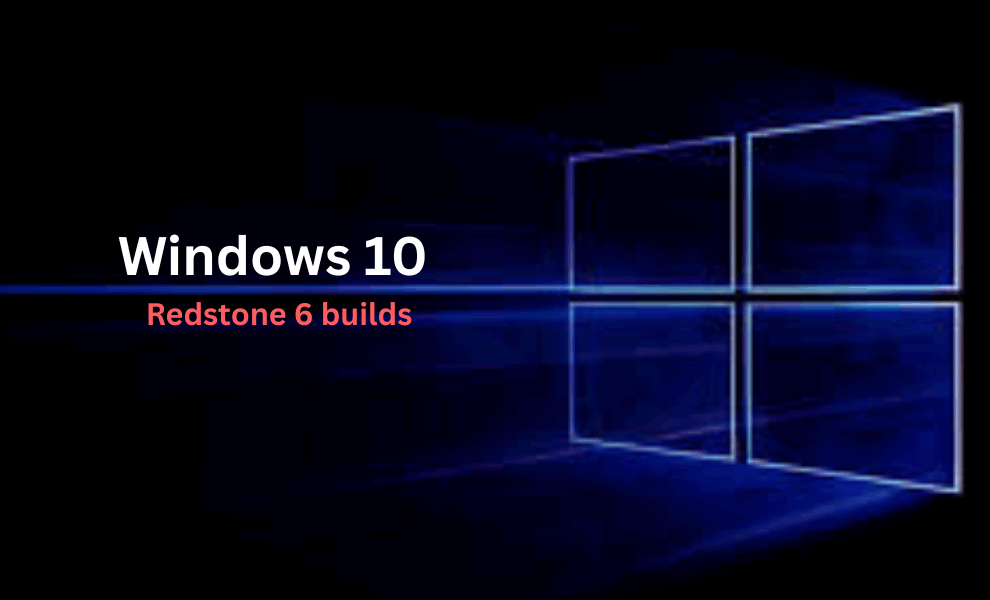New Builds are Out and Rolling- 17723 (Fast Ring) and 18204 (Skip Ahead)
The two new builds are out in the sky of Windows 10. We see some of the changes in build 17723 of Redstone 5 & 18204 of 19H1 (Redstone 6) which presumably means 2019 first half of the year. Here, we will look at the latest build of the ‘Redstone 5’ 17723.
2 days ago i.e., July 25th 2018 was the new release date for the latest build of Redstone 5 range.
As per the company’s typical release schedule, Redstone 5 is due to hit the RTM (release to manufacturer) status in September, and the public rollout should begin in October.
Today, we will be discussing the build 17723 only. That is because the ‘Skip ahead Build’- 18204 has almost nothing new in it for us.
Right now, they both are pretty much at the same level. Though it is said to be stable, Skip Ahead might have some issues.
However, if you may want to opt-in, to Prepare your PC for Windows 10 Redstone 6 builds-
- Open Settings on a system which is already part of the Windows Insider program.
- Navigate to Update & Security to ‘Windows Insider Program.’
- Go to “What kind of content would you like to receive” and select “Skip ahead to the next Windows release”.
- Once you opt that, your computer will start receiving Microsoft Windows 10 Redstone 6 builds when they are available.
The ‘Skip Ahead’ comes with limited seats, and most users won’t be able to subscribe.
Also, the Fast & Slow rings Insiders would continue getting ‘Redstone 5’ builds until the RTM is complete which reportedly might be more stable.
Moving on,
Let’s talk about the Major Improvements Introduced with Windows Server Updates –
- Emoji 11- as of July 25th Unicode 11 with 157 new emoji are available for Insiders to try in the build.
- Time leap Second support and traceability improvements- to keep UTC in-sync with mean solar time. Precision time protocol will now have more accurate time settings in windows. With the addition of Software timestamping. The Precision Point Control’s endpoint will be Windows Server 2019 or Windows 10, host or the virtual machine.
- Improved Set up of kiosk- This is accessible under the “Family & other Users”. You can control what the others see. That permits the device admins to easily set up their PC as a kiosk or digital sign.
- Improved update experience- Using Cloud logic to better your view.
- Game bar Experience- It is Easier to set up and use. You can also use the shortcut “Win + G” for this.
Meanwhile, there is this new Windows Mixed Reality feature called:
The Flashlight
Untrue to its name ‘Flashlight’ works with the principle of mixing the physical and virtual realities and hence the ‘mixed reality’-
Let me explain this to you. So, what normally happens is that if we are wearing a headset, we are completely immersed in the virtual reality experience.
We are not able to see where you are and what’s happening outside of the box. Removing the big compact headset all the time becomes a task.
So the Windows are now providing us with the ability to peer into our physical environment through the flashlight. That too, without removing the VR headset.
According to the Windows, with this latest Windows Insider Program build, we can open a portal into the real world via the Start menu, button shortcut, or voice command.
That will open a low-latency pass-through camera feed.
Microsoft Edge Policies
You can now manage Microsoft edge policies and enable/disable fullscreen mode, favourites bar, printing, saving history and so on.
You can override some settings and customise accordingly. Furthermore, you can also set the New Tab page, Home button URL and managing extensions. Learn more about it in this new Microsoft Edge policies.
XSS Filter
Microsoft is furthermore retiring the XSS (Cross-site scripting) filter in edge browser with Redstone 5 and the known issues.
Fluent Design and security-focused improvements to Edge browser.
Still, there are some issues with it right now which is normal as the build is still in its beta phase.
Remember that if you move to skip ahead, you are jumping over the fall update. So if you plan to stop having insider builds, you won’t be able to skip ahead.
You have to reinstall windows and then go back to the insider program and the fast ring to move on to the next version.
So, think about that also if you wish to take a break from the insider program Skip ahead is not for you.
Meanwhile, Microsoft releases another Bug Bash from today onwards through 5th of August.
At that time, Insiders will be able to complete Quests in the Feedback Hub to find bugs. That focuses on Redstone 5, so if you’re on 18204, you won’t see the Bug Bash.
You may also like to Read-
Google’s Keyword Planner Tool Update with New Features
What is Mobile-First Indexing? How does it Work & Affect SEO?