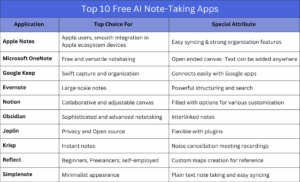There’s a scene in the TV show Friends where one of the main characters – Monica, keeps notepads in different places in her apartment citing the reason that anything can pop up in your head and that it comes handy to write those things down right there. Well, the show was made in the 90s and is still relevant today. However, the times have also changed; it’s the era of AI. Therefore, instead of keeping notepads, we use AI note-taking apps on our devices.
The pointers from your meetings, the lectures that you’ve attended, or even online videos can be made easier to take by the AI note-taking apps.
What is an AI Note-Taking Apps?
AI note-taking apps are tools that can take a rundown of important points and keep them structured for you. You don’t have to rummage through the content according to the importance and this makes your work easier as all this is done automatically by the AI note-taking apps. So, no more worrying about leaving out anything important!
It’s like having an assistant who’s super smart. It can listen, transcribe, recap, and even structure everything for your convenience. This allows you to be attentive towards the speaker or the conversation while the AI is taking notes. All the platforms that are widely used like Microsoft Teams, Google Meet, Zoom support the AI note-taking apps, helping them take a step forward with the innovative services they provide for the users.
Types Of AI Note Takers
AI note takers are of two types – Bot-Ingrained and Bot-Free. Although their functions stay the same – capturing the discussions, transcribing the commentary, creating the synopses – they contradict the way they operate which has impact on the user experience and the dynamics of the total app experience.
Bot-Ingrained AI Note Taker: A virtual assistant is deployed to join the meeting as a partaker to document and transcribe the discussions. All the partakers would see that the meeting is being recorded, so there’s always transparency. Some organizations may have rigid privacy policies that restrict the presence of bots in active discussions.
Bot-Free AI Note Taker: These AI note takers function on device level. Here they access the system’s audio directly without needing the bot to attend the meeting. Naturally, this way allows more closeted, smooth meeting experience as the partakers don’t have to anguish over external bots being present. This method also improves security as the audio processing was done locally, which in turn reduces the risks consorted with transmission of data.
Top 10 Free AI Note-Taking Apps in Brief
Top 10 Free AI Note-Taking Apps That Keep You Organized
1. Apple Notes
When your ecosystem is iOS, then apple notes are the perfect choice for you.
If you work with Apple products, this is still the easiest app to use. You can summon it from the bottom right corner of your Mac at any time, and it will appear with earnestness. Most of the time, sync is fantastic; it’s like magic when you copy something from your phone and paste it onto your desktop. The minor details that make the experience better.
You’ll be let down if you ask the app more questions. Formatting, indenting, and simply rearranging the text are not simple or easy. There is no support for any more complex use cases.
Best Features:
- Make notes, modify lists, arrange notes in folders, and handle attachments.
- You can add tags to sort and find your notes easily
- Apple notes templates are already added
- You can pin notes for easy and priority access
Limitations:
- Only available for apple (iOS) users.
2. Microsoft OneNote
To support various inputs, such as typing, handwriting, and drawing, Microsoft OneNote offers a suite of note-taking tools.
The research and documentation process can be improved by directly incorporating web content into your notes. OneNote’s organization has always impressed users. With just a few clicks, you can easily find what you’re looking for. The app’s flexibility in handling text, numbers, and images is another feature I love. The same note can easily have a formula, table, or image added to it. I like how flexible this method is; taking notes and keeping a journal seems natural.
Best Features:
- Use the Digital Notebook Layout to replicate the appearance of a physical binder with distinct sections and pages
- Handwritten notes can be converted to typed notes
- Syncing your note throughout devices and platforms can be done
- Offline access to the notes
Limitations:
- Subscription to the Microsoft 365 is required to access the tool
- Limits the usage to only Microsoft products
3. Google Keep
Notes, lists, images, and audio can all be easily captured with Google Keep and arranged on a digital bulletin board.
It’s easy to share notes with friends and family. There is no need for back-and-forth communication when sharing a shopping list, for instance, and you can view updates in real-time as items are crossed off.
Best Features:
- Time-based and location-based reminders will help you remember your tasks at the appropriate time and place.
- Labels and colors can be used to organize
- Easily incorporate your notes into Google Calendar, Docs, and other Google ecosystem apps.
- Free to use
Limitations:
- Works best for quick notes rather than lengthy notes
- Not suitable for complex organization of notes as the features are very basic
4. Evernote:
Evernote makes it simple to store anything you want on the device of your choice, including notes, tasks, schedules, and your favorite online resources. It’s reassuring to know that I can still access my notes if I’m camping or traveling without internet access because the tool is also accessible offline.
The AI-powered search feature in Evernote is rapid and easy to use. Searching through a lot of notes and content is never a problem because it works with PDFs, documents, and images.
Best Features:
- Free to use but also comes with subscriptions
- Can use Web Clipper to save web snippets straight to their notes.
- Use the camera on your phone to scan, digitize, and arrange paper documents.
Limitations:
- A restricted free version that encourages customers to upgrade to a premium plan.
5. Notion
Images, text notes, bookmarks, videos, and code are just a few of the content types that Notion’s note-taking experience supports. These can be added to your notes using simple controls like slash commands and drag-and-drop. The team’s pet peeve with Notion is its organizational tangle; it can be confusing at times, and the breadcrumbs aren’t always useful. However, it is very well-liked by those who wish to build wikis and databases.
Best Features:
- You can create custom templates
- Sidebar is available to access key information
- You can use Markdown to write and format notes.
Limitations:
- Features are a bit challenging to understand especially for the beginners
- No screen recording or transcription function
6. Obsidian
If you want to dedicate a lot of time to the tool itself, Obsidian is fantastic. It’s not designed for collaboration or integration features where you can send out tasks or information to support your productivity workflow.
Best Features:
- Personalized experiences with themes
- Choice to choose which file you want to sync with devices
Limitations:
- Collaboration is a challenging process
- Mobile app is not as user friendly as desktop version
7. Joplin
Joplin is an open-source note-taker with a high focus on privacy. Joplin is a free and open-source note-taking app that can be used on Windows, MacOS, Linux, iOS, and other operating systems. Multimedia notes, including PDFs, audio files, videos, and pictures, are supported by the tool.
Its collaboration and sharing capabilities are smooth.
Best Features:
- Available offline to take down the notes
- You can take screenshots with the web clipper which is available for Chrome and Firefox
- Markdown can be used to format the notes
Limitations:
- Challenging UI
- More setup is required to sync compared to other note apps
8. Krisp
Krisp is one of the best apps for instant note taking. When a meeting is over, Krisp can automatically record it on your PC and produce real-time transcriptions, AI-powered summaries, and important insights. It’s very easy to set up; all you have to do is register and give the required camera and microphone permissions.
Best Features:
- Easy and neat UI
- Your meetings are recorded automatically
- You can add up to 750 custom industry established vocabulary terms for the improvement of transcription
Limitations:
- No recordings without the installation of desktop app
- Transcription isn’t always made out to be correct
9. Reflect
Although Reflect positions itself as an AI note-taking app, it really serves as a multipurpose AI assistant that does more than just take notes.
In terms of productivity, it can create emails, set up daily tasks, build backlinks, and collect notes from virtual meetings. It can also create outlines, proofread texts, and reword your writing.
Best Features:
- AI summaries assist in structuring unstructured ideas
- No performance lag
Limitations:
- Multi-speaker audio causes voice-to-text issues
- No free version beyond trial period
10. Simplenote
Simplenote is an easy-to-use note-taking app that works with web browsers, Android, iOS, Mac, Windows, and Linux. You don’t need to search for a “sync” button because notes update automatically in real time on all devices.
Best Features:
- Use tags to organize your notes and use this Android note-taking app’s instant search feature to find them quickly.
- Work together with friends and teammates by exchanging lists, publishing notes online, or posting instructions.
Limitations:
- Inserting tables as an option isn’t available
- Visual representation can be a bit non-aesthetic for some
Final Thoughts
Only you can choose the best note app according to your requirements. Whether you need automation, privacy, or deep integration into your current workflow, the best AI note-taking app ultimately depends on your needs. However, one thing is certain. We’re only beginning to see how AI is changing the way we take notes.
To learn more about the latest tech, visit HiTechNectar!
You Might Also Like: