Announced on March 20, 2018, a new Operating System; Windows Server 2019 by Microsoft as part of the Windows NT family is under development.
It will be within reach of general availability as of around the end quarter of the year 2018. The first Windows Insider (an open software testing program) preview version released on the same day.
WS2019 starts with build 17623. One can say it’s the next version of Windows Server 2016.
Improvements Introduced with Microsoft 2019 Server
It includes integration for Project Honolulu (aka Windows Admin Center as of 12th April 2018), MS’s new platform that enables Azure & Windows Server management from the same browser-based interface.
It is to help in managing hybrid cloud scenarios, plus easy integration with services like Azure backup, disaster recovery, and file sync.
According to Microsoft, there will be “significant enhancements to compute, storage and networking elements of a Kubernetes cluster.”
But, it is currently in Beta. Under application platform, there is Improvement in orchestration for Windows Server container deployments.
Windows Subsystem on Linux (WSL) support will enable Linux users to bring their scripts to Windows while using industry standards like OpenSSH, Curl, and Tar.
It brings many features from the SAC (Semi-Annual Channel) into LTSC (Long-Term Servicing Channel).
That’s for the companies that prefer the release cycle of 2-3 years between important feature updates. LTSC has the intended multi-year lifespan.
The Windows Server 2019 will also reduce the Server Core base container image down by a third to 2GB from about 5GB, to reduce the downloading time of the image by 72%, further optimizing performance and execution time.
A few added security traits introduced With Windows Server 2019 include freshly shielded virtual machines- the security enforced in Hyper-V in Server 2016- for safeguarding Linux applications, and Encrypted Virtual Networks, and assistance for Windows Defender Advanced Threat Protection (ATP).
ATP was first available for Windows 10. It provides preventative protection, perceives attacks & Zero-Day exploits among other knacks, into the operating system.
Furthermore, ATP gives users access to deep kernel & memory sensors, improving execution & anti-tampering, and enabling response actions on server machines.
It is also the next release in the Long-Term Servicing Channel for Windows Server It means that buyers get:
- Five years of mainstream support &
- Five years of extended support.
If you’re a part of the Windows Insider Program, you can easily access the already released preview.
Windows Server 2019 will allow for scaling-up HCI plus reliability & performance. HCI management is being introduced to Honolulu.
According to Gartner, HCI is a rapidly growing market trend. Considering the present scenario, that should reach $5 billion by next year.
However, industry experts can be wrong too. Seems like Microsoft could be focusing on HCI in Windows 2019 server merely to satisfy their server system vendors like Dell and HP, and not because customers are asking for more hyper-converged offerings.
Microsoft also partnered with hardware vendors to offer an affordable and yet remarkably robust HCI solution with the approved design.
“It’s highly likely that we will raise the cost for Windows Server Client Access Licensing (CAL). More details will be provided once available,” Erin Chapple, Director of Program Management, Windows Server.
But, most of all, many still might not be ready if it comes to its cost as it will probably be higher especially than before, or in terms of how well it goes with their current Scenario.
You May Also Like to Read-
Five Ways To Boost Your Organic Reach On Twitter
How Does Marketing Automation Make Engagement Easy